React-Dates

ゴール
ブラウザでhttp://localhost:8111にアクセスすると「 範囲選択が可能なカレンダー 」が表示できる
前提
「Hello World」が表示できる環境からスタート
使用するライブラリ
- react-dates
- moment
手順
① ライブラリをインストール
yarn add react-dates momentyarn add -D @types/react-dates② 既存のファイルを編集①
import React, { useState } from "react";
import { DateRangePicker } from "react-dates";
import "moment/locale/ja";
import "react-dates/initialize";
import "react-dates/lib/css/_datepicker.css";
// import "./css/datePicker.css";
const App = () => {
const [startDate, setStartDate] = useState<moment.Moment | null>(null);
const [endDate, setEndDate] = useState<moment.Moment | null>(null);
const [focusedInput, setFocusedInput] = useState<
"startDate" | "endDate" | null
>(null);
return (
<>
<h1>マッピング</h1>
<DateRangePicker
// 1日指定可能
minimumNights={0}
isOutsideRange={() => false}
startDate={startDate}
startDateId="startDateId"
endDate={endDate}
endDateId="endDateId"
focusedInput={focusedInput}
onFocusChange={setFocusedInput}
onDatesChange={(selectedDates) => {
setStartDate(selectedDates.startDate);
setEndDate(selectedDates.endDate);
}}
/>
</>
);
};
export default App;③ カスタムしたCSSを反映 (レイアウトが問題なければ⑤へ)
※既存のdatepicker.cssだとレイアウトが崩れているため
src > 「css」フォルダを作成
css > 「datePicker.css」を作成
.DateRangePickerInput {
width: 250px;
}
.PresetDateRangePicker_panel {
padding: 0 22px 11px;
}
.PresetDateRangePicker_button {
position: relative;
height: 100%;
text-align: center;
background: 0 0;
border: 2px solid #00a699;
color: #00a699;
padding: 4px 12px;
margin-right: 8px;
font: inherit;
font-weight: 700;
line-height: normal;
overflow: visible;
-moz-box-sizing: border-box;
box-sizing: border-box;
cursor: pointer;
}
.PresetDateRangePicker_button:active {
outline: 0;
}
.PresetDateRangePicker_button__selected {
color: #fff;
background: #00a699;
}
.SingleDatePickerInput {
display: inline-block;
background-color: #fff;
}
.SingleDatePickerInput__withBorder {
border-radius: 2px;
border: 1px solid #dbdbdb;
}
.SingleDatePickerInput__rtl {
direction: rtl;
}
.SingleDatePickerInput__disabled {
background-color: #f2f2f2;
}
.SingleDatePickerInput__block {
display: block;
}
.SingleDatePickerInput__showClearDate {
padding-right: 30px;
}
.SingleDatePickerInput_clearDate {
background: 0 0;
border: 0;
color: inherit;
font: inherit;
line-height: normal;
overflow: visible;
cursor: pointer;
padding: 10px;
margin: 0 10px 0 5px;
position: absolute;
right: 0;
top: 50%;
-webkit-transform: translateY(-50%);
-ms-transform: translateY(-50%);
transform: translateY(-50%);
}
.SingleDatePickerInput_clearDate__default:focus,
.SingleDatePickerInput_clearDate__default:hover {
background: #dbdbdb;
border-radius: 50%;
}
.SingleDatePickerInput_clearDate__small {
padding: 6px;
}
.SingleDatePickerInput_clearDate__hide {
visibility: hidden;
}
.SingleDatePickerInput_clearDate_svg {
fill: #82888a;
height: 12px;
width: 15px;
vertical-align: middle;
}
.SingleDatePickerInput_clearDate_svg__small {
height: 9px;
}
.SingleDatePickerInput_calendarIcon {
background: 0 0;
border: 0;
color: inherit;
font: inherit;
line-height: normal;
overflow: visible;
cursor: pointer;
display: inline-block;
vertical-align: middle;
padding: 10px;
margin: 0 5px 0 10px;
}
.SingleDatePickerInput_calendarIcon_svg {
fill: #82888a;
height: 15px;
width: 14px;
vertical-align: middle;
}
.SingleDatePicker {
position: relative;
display: inline-block;
}
.SingleDatePicker__block {
display: block;
}
.SingleDatePicker_picker {
z-index: 1;
background-color: #fff;
position: absolute;
}
.SingleDatePicker_picker__rtl {
direction: rtl;
}
.SingleDatePicker_picker__directionLeft {
left: 0;
}
.SingleDatePicker_picker__directionRight {
right: 0;
}
.SingleDatePicker_picker__portal {
background-color: rgba(0, 0, 0, 0.3);
position: fixed;
top: 0;
left: 0;
height: 100%;
width: 100%;
}
.SingleDatePicker_picker__fullScreenPortal {
background-color: #fff;
}
.SingleDatePicker_closeButton {
background: 0 0;
border: 0;
color: inherit;
font: inherit;
line-height: normal;
overflow: visible;
cursor: pointer;
position: absolute;
top: 0;
right: 0;
padding: 15px;
z-index: 2;
}
.SingleDatePicker_closeButton:focus,
.SingleDatePicker_closeButton:hover {
color: darken(#cacccd, 10%);
text-decoration: none;
}
.SingleDatePicker_closeButton_svg {
height: 15px;
width: 15px;
fill: #cacccd;
}
.DayPickerKeyboardShortcuts_buttonReset {
background: 0 0;
border: 0;
border-radius: 0;
color: inherit;
font: inherit;
line-height: normal;
overflow: visible;
padding: 0;
cursor: pointer;
font-size: 14px;
}
.DayPickerKeyboardShortcuts_buttonReset:active {
outline: 0;
}
.DayPickerKeyboardShortcuts_show {
width: 33px;
height: 26px;
position: absolute;
z-index: 2;
}
.DayPickerKeyboardShortcuts_show::before {
content: "";
display: block;
position: absolute;
}
.DayPickerKeyboardShortcuts_show__bottomRight {
bottom: 0;
right: 0;
}
.DayPickerKeyboardShortcuts_show__bottomRight::before {
border-top: 26px solid transparent;
border-right: 33px solid #00a699;
bottom: 0;
right: 0;
}
.DayPickerKeyboardShortcuts_show__bottomRight:hover::before {
border-right: 33px solid #008489;
}
.DayPickerKeyboardShortcuts_show__topRight {
top: 0;
right: 0;
}
.DayPickerKeyboardShortcuts_show__topRight::before {
border-bottom: 26px solid transparent;
border-right: 33px solid #00a699;
top: 0;
right: 0;
}
.DayPickerKeyboardShortcuts_show__topRight:hover::before {
border-right: 33px solid #008489;
}
.DayPickerKeyboardShortcuts_show__topLeft {
top: 0;
left: 0;
}
.DayPickerKeyboardShortcuts_show__topLeft::before {
border-bottom: 26px solid transparent;
border-left: 33px solid #00a699;
top: 0;
left: 0;
}
.DayPickerKeyboardShortcuts_show__topLeft:hover::before {
border-left: 33px solid #008489;
}
.DayPickerKeyboardShortcuts_showSpan {
color: #fff;
position: absolute;
}
.DayPickerKeyboardShortcuts_showSpan__bottomRight {
bottom: 0;
right: 5px;
}
.DayPickerKeyboardShortcuts_showSpan__topRight {
top: 1px;
right: 5px;
}
.DayPickerKeyboardShortcuts_showSpan__topLeft {
top: 1px;
left: 5px;
}
.DayPickerKeyboardShortcuts_panel {
overflow: auto;
background: #fff;
border: 1px solid #dbdbdb;
border-radius: 2px;
position: absolute;
top: 0;
bottom: 0;
right: 0;
left: 0;
z-index: 2;
padding: 22px;
margin: 33px;
text-align: left;
}
.DayPickerKeyboardShortcuts_title {
font-size: 16px;
font-weight: 700;
margin: 0;
}
.DayPickerKeyboardShortcuts_list {
list-style: none;
padding: 0;
font-size: 14px;
}
.DayPickerKeyboardShortcuts_close {
position: absolute;
right: 22px;
top: 22px;
z-index: 2;
}
.DayPickerKeyboardShortcuts_close:active {
outline: 0;
}
.DayPickerKeyboardShortcuts_closeSvg {
height: 15px;
width: 15px;
fill: #cacccd;
}
.DayPickerKeyboardShortcuts_closeSvg:focus,
.DayPickerKeyboardShortcuts_closeSvg:hover {
fill: #82888a;
}
.CalendarDay {
-moz-box-sizing: border-box;
box-sizing: border-box;
cursor: pointer;
font-size: 14px;
text-align: center;
}
.CalendarDay:active {
outline: 0;
}
.CalendarDay__defaultCursor {
cursor: default;
}
.CalendarDay__default {
border: 1px solid #e4e7e7;
color: #484848;
background: #fff;
}
.CalendarDay__default:hover {
background: #e4e7e7;
border: 1px solid #e4e7e7;
color: inherit;
}
.CalendarDay__hovered_offset {
background: #f4f5f5;
border: 1px double #e4e7e7;
color: inherit;
}
.CalendarDay__outside {
border: 0;
background: #fff;
color: #484848;
}
.CalendarDay__outside:hover {
border: 0;
}
.CalendarDay__blocked_minimum_nights {
background: #fff;
border: 1px solid #eceeee;
color: #cacccd;
}
.CalendarDay__blocked_minimum_nights:active,
.CalendarDay__blocked_minimum_nights:hover {
background: #fff;
color: #cacccd;
}
.CalendarDay__highlighted_calendar {
background: #ffe8bc;
color: #484848;
}
.CalendarDay__highlighted_calendar:active,
.CalendarDay__highlighted_calendar:hover {
background: #ffce71;
color: #484848;
}
.CalendarDay__selected_span {
background: #66e2da;
border: 1px double #33dacd;
color: #fff;
}
.CalendarDay__selected_span:active,
.CalendarDay__selected_span:hover {
background: #33dacd;
border: 1px double #33dacd;
color: #fff;
}
.CalendarDay__selected,
.CalendarDay__selected:active,
.CalendarDay__selected:hover {
background: #00a699;
border: 1px double #00a699;
color: #fff;
}
.CalendarDay__hovered_span,
.CalendarDay__hovered_span:hover {
background: #b2f1ec;
border: 1px double #80e8e0;
color: #007a87;
}
.CalendarDay__hovered_span:active {
background: #80e8e0;
border: 1px double #80e8e0;
color: #007a87;
}
.CalendarDay__blocked_calendar,
.CalendarDay__blocked_calendar:active,
.CalendarDay__blocked_calendar:hover {
background: #cacccd;
border: 1px solid #cacccd;
color: #82888a;
}
.CalendarDay__blocked_out_of_range,
.CalendarDay__blocked_out_of_range:active,
.CalendarDay__blocked_out_of_range:hover {
background: #fff;
border: 1px solid #e4e7e7;
color: #cacccd;
}
.CalendarDay__hovered_start_first_possible_end {
background: #eceeee;
border: 1px double #eceeee;
}
.CalendarDay__hovered_start_blocked_min_nights {
background: #eceeee;
border: 1px double #e4e7e7;
}
.CalendarMonth {
background: #fff;
text-align: center;
vertical-align: top;
-webkit-user-select: none;
-moz-user-select: none;
-ms-user-select: none;
user-select: none;
}
.CalendarMonth_table {
border-collapse: collapse;
border-spacing: 0;
}
.CalendarMonth_verticalSpacing {
border-collapse: separate;
}
.CalendarMonth_caption {
color: #484848;
font-size: 18px;
text-align: center;
padding-top: 22px;
padding-bottom: 37px;
caption-side: initial;
}
.CalendarMonth_caption__verticalScrollable {
padding-top: 12px;
padding-bottom: 7px;
}
.CalendarMonthGrid {
background: #fff;
text-align: left;
z-index: 0;
}
.CalendarMonthGrid__animating {
z-index: 1;
}
.CalendarMonthGrid__horizontal {
position: absolute;
left: 9px;
}
.CalendarMonthGrid__vertical,
.CalendarMonthGrid__vertical_scrollable {
margin: 0 auto;
}
.CalendarMonthGrid_month__horizontal {
display: inline-block;
vertical-align: top;
min-height: 100%;
}
.CalendarMonthGrid_month__hideForAnimation {
position: absolute;
z-index: -1;
opacity: 0;
pointer-events: none;
}
.CalendarMonthGrid_month__hidden {
visibility: hidden;
}
.DayPickerNavigation {
position: relative;
z-index: 2;
}
.DayPickerNavigation__horizontal {
height: 0;
}
.DayPickerNavigation__verticalScrollable_prevNav {
z-index: 1;
}
.DayPickerNavigation__verticalDefault {
position: absolute;
width: 100%;
height: 52px;
bottom: 0;
left: 0;
}
.DayPickerNavigation__verticalScrollableDefault {
position: relative;
}
.DayPickerNavigation__bottom {
height: auto;
}
.DayPickerNavigation__bottomDefault {
-webkit-box-pack: justify;
-ms-flex-pack: justify;
display: -webkit-box;
display: -moz-box;
display: -ms-flexbox;
display: -webkit-flex;
display: flex;
-webkit-justify-content: space-between;
justify-content: space-between;
}
.DayPickerNavigation_button {
cursor: pointer;
-webkit-user-select: none;
-moz-user-select: none;
-ms-user-select: none;
user-select: none;
border: 0;
padding: 0;
margin: 0;
}
.DayPickerNavigation_button__default {
border: 1px solid #e4e7e7;
background-color: #fff;
color: #757575;
}
.DayPickerNavigation_button__default:focus,
.DayPickerNavigation_button__default:hover {
border: 1px solid #c4c4c4;
}
.DayPickerNavigation_button__default:active {
background: #f2f2f2;
}
.DayPickerNavigation_button__disabled {
cursor: default;
border: 1px solid #f2f2f2;
}
.DayPickerNavigation_button__disabled:focus,
.DayPickerNavigation_button__disabled:hover {
border: 1px solid #f2f2f2;
}
.DayPickerNavigation_button__disabled:active {
background: 0 0;
}
.DayPickerNavigation_button__horizontalDefault {
position: absolute;
top: 18px;
line-height: 0.78;
border-radius: 3px;
padding: 6px 9px;
}
.DayPickerNavigation_bottomButton__horizontalDefault {
position: static;
margin: -10px 22px 30px;
}
.DayPickerNavigation_leftButton__horizontalDefault {
left: 22px;
}
.DayPickerNavigation_rightButton__horizontalDefault {
right: 22px;
}
.DayPickerNavigation_button__verticalDefault {
padding: 5px;
background: #fff;
box-shadow: 0 0 5px 2px rgba(0, 0, 0, 0.1);
position: relative;
display: inline-block;
text-align: center;
height: 100%;
width: 50%;
}
.DayPickerNavigation_nextButton__verticalDefault {
border-left: 0;
}
.DayPickerNavigation_nextButton__verticalScrollableDefault,
.DayPickerNavigation_prevButton__verticalScrollableDefault {
width: 100%;
}
.DayPickerNavigation_svg__horizontal {
height: 19px;
width: 19px;
fill: #82888a;
display: block;
}
.DayPickerNavigation_svg__vertical {
height: 42px;
width: 42px;
fill: #484848;
}
.DayPickerNavigation_svg__disabled {
fill: #f2f2f2;
}
.DayPicker {
background: #fff;
position: relative;
text-align: left;
}
.DayPicker__horizontal {
background: #fff;
}
.DayPicker__verticalScrollable {
height: 100%;
}
.DayPicker__hidden {
visibility: hidden;
}
.DayPicker__withBorder {
box-shadow: 0 2px 6px rgba(0, 0, 0, 0.05), 0 0 0 1px rgba(0, 0, 0, 0.07);
border-radius: 3px;
}
.DayPicker_portal__horizontal {
box-shadow: none;
position: absolute;
left: 50%;
top: 50%;
}
.DayPicker_portal__vertical {
position: initial;
}
.DayPicker_focusRegion {
outline: 0;
}
.DayPicker_calendarInfo__horizontal,
.DayPicker_wrapper__horizontal {
display: inline-block;
vertical-align: top;
}
.DayPicker_weekHeaders {
position: relative;
}
.DayPicker_weekHeaders__horizontal {
margin-left: 9px;
}
.DayPicker_weekHeader {
color: #757575;
position: absolute;
top: 62px;
z-index: 2;
text-align: left;
}
.DayPicker_weekHeader__vertical {
left: 50%;
}
.DayPicker_weekHeader__verticalScrollable {
top: 0;
display: table-row;
border-bottom: 1px solid #dbdbdb;
background: #fff;
margin-left: 0;
left: 0;
width: 100%;
text-align: center;
}
.DayPicker_weekHeader_ul {
list-style: none;
margin: 1px 0;
padding-left: 0;
padding-right: 0;
font-size: 14px;
}
.DayPicker_weekHeader_li {
display: inline-block;
text-align: center;
}
.DayPicker_transitionContainer {
position: relative;
overflow: hidden;
border-radius: 3px;
}
.DayPicker_transitionContainer__horizontal {
-webkit-transition: height 0.2s ease-in-out;
-moz-transition: height 0.2s ease-in-out;
transition: height 0.2s ease-in-out;
}
.DayPicker_transitionContainer__vertical {
width: 100%;
}
.DayPicker_transitionContainer__verticalScrollable {
padding-top: 20px;
height: 100%;
position: absolute;
top: 0;
bottom: 0;
right: 0;
left: 0;
overflow-y: scroll;
}
.DateInput {
margin: 0;
padding: 0;
vertical-align: middle;
}
.DateInput__small {
width: 97px;
}
.DateInput__block {
width: 100%;
}
.DateInput__disabled {
background: #f2f2f2;
color: #dbdbdb;
}
.DateInput_input {
font-weight: 200;
font-size: 19px;
line-height: 24px;
color: #484848;
background-color: #fff;
padding: 6px 11px;
border: 0;
border-top: 0;
border-right: 0;
border-left: 0;
border-radius: 0;
width: 100px;
}
#startDateId {
border-right: 1px solid #dbdbdb;
}
.DateInput_input__small {
font-size: 15px;
line-height: 18px;
letter-spacing: 0.2px;
padding: 7px 7px 5px;
}
.DateInput_input__regular {
font-weight: auto;
}
.DateInput_input__readOnly {
-webkit-user-select: none;
-moz-user-select: none;
-ms-user-select: none;
user-select: none;
}
.DateInput_input__focused {
outline: 0;
background: #fff;
border: 0;
border-top: 0;
border-right: 0;
border-bottom: 2px solid #008489;
border-left: 0;
}
.DateInput_input__disabled {
background: #f2f2f2;
font-style: italic;
}
.DateInput_screenReaderMessage {
display: none;
border: 0;
clip: rect(0, 0, 0, 0);
height: 1px;
margin: -1px;
overflow: hidden;
padding: 0;
position: absolute;
width: 1px;
}
.DateInput_fang {
position: absolute;
width: 20px;
height: 10px;
left: 22px;
z-index: 2;
}
.DateInput_fangShape {
fill: #fff;
}
.DateInput_fangStroke {
stroke: #dbdbdb;
fill: transparent;
}
.DateRangePickerInput__disabled {
background: #f2f2f2;
}
.DateRangePickerInput__withBorder {
border-radius: 0px;
border: 1px solid #dbdbdb;
display: flex;
position: relative;
}
.DateRangePickerInput__rtl {
direction: rtl;
}
.DateRangePickerInput__block {
display: block;
}
.DateRangePickerInput__showClearDates {
padding-right: 30px;
}
.DateRangePickerInput_arrow {
display: none;
vertical-align: middle;
color: #484848;
}
.DateRangePickerInput_arrow_svg {
vertical-align: middle;
fill: #484848;
height: 24px;
width: 24px;
}
.DateRangePickerInput_clearDates {
background: 0 0;
border: 0;
color: inherit;
font: inherit;
line-height: normal;
overflow: visible;
cursor: pointer;
padding: 10px;
margin: 0 10px 0 5px;
position: absolute;
right: 0;
top: 50%;
-webkit-transform: translateY(-50%);
-ms-transform: translateY(-50%);
transform: translateY(-50%);
}
.DateRangePickerInput_clearDates__small {
padding: 6px;
}
.DateRangePickerInput_clearDates_default:focus,
.DateRangePickerInput_clearDates_default:hover {
background: #dbdbdb;
border-radius: 50%;
}
.DateRangePickerInput_clearDates__hide {
visibility: hidden;
}
.DateRangePickerInput_clearDates_svg {
fill: #82888a;
height: 12px;
width: 15px;
vertical-align: middle;
}
.DateRangePickerInput_clearDates_svg__small {
height: 9px;
}
.DateRangePickerInput_calendarIcon {
background: 0 0;
border: 0;
color: inherit;
font: inherit;
line-height: normal;
overflow: visible;
cursor: pointer;
display: inline-block;
vertical-align: middle;
padding: 10px;
margin: 0 5px 0 10px;
}
.DateRangePickerInput_calendarIcon_svg {
fill: #82888a;
height: 15px;
width: 14px;
vertical-align: middle;
}
.DateRangePicker__block {
display: block;
}
.DateRangePicker_picker {
z-index: 1;
background-color: #fff;
position: absolute;
}
.DateRangePicker_picker__rtl {
direction: rtl;
}
.DateRangePicker_picker__directionLeft {
left: 0;
}
.DateRangePicker_picker__directionRight {
right: 0;
}
.DateRangePicker_picker__portal {
background-color: rgba(0, 0, 0, 0.3);
position: fixed;
top: 0;
left: 0;
height: 100%;
width: 100%;
}
.DateRangePicker_picker__fullScreenPortal {
background-color: #fff;
}
.DateRangePicker_closeButton {
background: 0 0;
border: 0;
color: inherit;
font: inherit;
line-height: normal;
overflow: visible;
cursor: pointer;
position: absolute;
top: 0;
right: 0;
padding: 15px;
z-index: 2;
}
.DateRangePicker_closeButton:focus,
.DateRangePicker_closeButton:hover {
color: darken(#cacccd, 10%);
text-decoration: none;
}
.DateRangePicker_closeButton_svg {
height: 15px;
width: 15px;
fill: #cacccd;
}④ 既存のファイルを編集②
webpack.config.jsの38行目である部分をコメントに変更
{
test: /\.css$/,
use: ["style-loader", "css-loader"],
// exclude: /src/,
},app.tsxの6行目をコメントにして7行目のコメントを解除する
import "react-dates/lib/css/_datepicker.css";
// import "./css/datePicker.css";⑤ 確認
ブラウザでhttp://localhost:8111にアクセス
「Start Date | End Date」が表示され、クリックすると「範囲選択が可能なカレンダー」が表示されていたらOK!





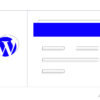


ディスカッション
コメント一覧
まだ、コメントがありません